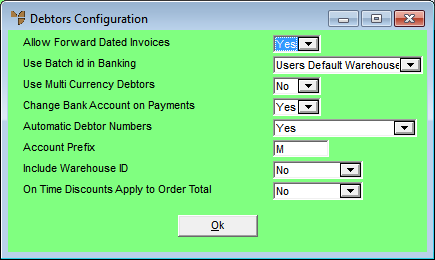
You use the Debtors Configuration screen to select your debtor settings such as whether multi-currency transactions are allowed, debtor number formats, and other debtor defaults.
Refer to "Selecting a Company to Edit"
Micronet displays the Debtors Configuration screen.
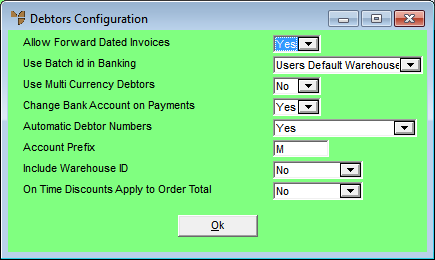
|
|
Field |
Value |
|
|
Allow Forward Dated Invoices |
Select Yes if you want to allow users to enter dates for invoices in advance of the logged in date. This facility could be used to batch invoices for a new month before closing the current month and doing the EOM rollover. |
|
|
Use Batch id in Banking |
Select Yes if you want to force Micronet to store the debtors transaction batch ID number in the banking deposit file. |
|
|
Use Multi Currency Debtors |
Select Yes to enable the multi-currency functionality within your Debtors Ledger. When this is enabled, you can enter the default currency number from your Exchange Rate table. You are also able to print customer reports/inquiries in $AUS or the customer's currency. |
|
|
Change Bank Account on Payments |
Select Yes if you want users to be able to select the bank account they post payments to during the processing of debtor payments. Select No if all debtor payments must be posted to the bank account entered on the Debtors screen in the GL interface master file (refer to "Edit - Debtors"). |
|
|
Automatic Debtor Numbers |
Select your company's method of allocating debtor numbers:
|
|
|
Account Prefix |
If you selected Yes in the Automatic Debtor Numbers field, enter any prefix you want displayed before automatic debtor numbers. |
|
|
Include Warehouse ID |
If you selected Yes in the Automatic Debtor Numbers field, select Yes if you want Micronet to include the warehouse ID in the debtor number, or No if you don’t. |
|
|
On Time Discounts Apply to Order Total |
2.8 Feature Select how Micronet should apply on-time discounts to debtor payments:
|
Micronet redisplays the Change Existing Company screen.
Refer to "Logging in With Updated Configuration (Method 1)" or "Logging In With Updated Configuration (Method 2)".